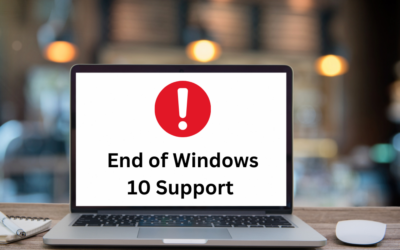While software updates can sometimes seem like a hassle, neglecting them can leave your business vulnerable to cyber threats. Hackers constantly scout for vulnerabilities, and outdated software provides an easy entry into your business’s network.
But when exactly is it time to update? And is it always safe to trust automatic update prompts? Below, we outline five clear signs indicating it’s time to update your software, along with tips to ensure these updates enhance your security without disrupting your operations.
- Your Software Is No Longer Supported
If your software provider has stopped releasing updates for your current version, this is a major red flag. Unsupported software often contains known vulnerabilities that cybercriminals can exploit. It’s crucial to monitor announcements from your software providers about end-of-life support and upgrade as soon as possible to protect your business.
Tip: Don’t wait for your software to “break” before making an update. Plan ahead and transition to newer versions while support is still available.
- Noticeable Slower Performance
A sudden slowdown in your software’s performance can indicate that it’s outdated. New versions are often optimized to run more efficiently, whereas older ones can become sluggish over time.
Tip: If you experience performance lags, check for pending updates in your software settings or visit the provider’s website to manually download the latest version.
- Security Alerts from Your Antivirus
Has your antivirus software flagged vulnerabilities in applications you use? This is often a sign that an update is overdue, as cybercriminals exploit security gaps in outdated software.
Tip: Employ a trusted antivirus tool that integrates with your software, alerting you to necessary updates. Always verify the authenticity of update alerts before proceeding.
- It’s Been More Than Six Months Since Your Last Update
If you haven’t updated your software in over six months, chances are you’re overdue. Many software providers release updates on a regular schedule to patch vulnerabilities and enhance features.
Tip: Set a reminder to regularly check for updates. This proactive approach is especially important for critical software like your operating systems and antivirus programs.
- Announcements of New Features
Updates often include more than just security patches; they can also bring new features. Missing out on new functionalities can be a sign that your software needs an update.
Tip: Stay informed about the latest software improvements by following your provider’s blog or signing up for their notifications.
Safely Updating Your Software
While updating software is crucial, ensuring you do it safely is equally important. Here’s how:
- Verify the Source: Always download updates directly from the provider’s official website or a trusted app store. Avoid third-party sites which may offer counterfeit software.
- Back Up Your Data: Before any major update, back up important data to an external source. This precaution ensures that if something goes wrong during the update, you won’t lose critical information.
- Restart Your Device: After updating, restart your device to ensure all new features and patches are properly implemented.
By staying vigilant with software updates, you not only enhance your system’s performance but also fortify your business against potential cyber threats. If managing software updates seems overwhelming, consider professional help.
Need Assistance with Your Software Updates?
If you’re in Monmouth or Ocean County and need expert help managing your software updates, call us at 732-795-5543 or click here to schedule a consultation. Our local team is ready to ensure your business stays secure and efficient with the latest software advancements.
Leveraging Cloud Services to Enhance Business Efficiency Along the Jersey Shore
For businesses operating along the Jersey Shore, leveraging cloud services offers a multitude of benefits that can transform operations. Cloud computing provides scalable resources, improved data...
What Happens To Your Applications When Windows 10 Support Ends – And What It Means For Jersey Shore Businesses
Mark your calendars: October 14, 2025 – the day Microsoft officially ends support for Windows 10. After this date, there will be no more security updates, bug fixes or technical support. But for...
Mobile Device Management for Jersey Shore Businesses: Securing Your On-the-Go Operations
For businesses along the Jersey Shore, the ability to operate seamlessly on the go is crucial, especially when quick responses and real-time updates are essential. Mobile Device Management (MDM) is...