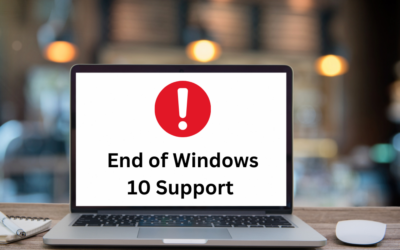Phishing attacks are the most common cybercrime attack for one reason…they work. Every day, over 3.4 billion spam e-mails reach unsuspecting users’ inboxes. Phishing e-mails have held the top spot as the most frequent form of attack for years because they’re easy to implement, easy to scale and continue to fool people. AI tools like ChatGPT are now making it even easier for cybercriminals to create e-mails that look and sound like they’re coming from humans instead of bots and scammers. If you’re not careful, the effects of phishing scams can be detrimental.
Since it’s Cybersecurity Awareness Month and phishing e-mails are one of the top causes of attacks, we created this simple guide to help you and your team successfully identify phishing e-mails and understand why it’s so important to do so.
What can happen? Here are 4 significant dangers associated with phishing attacks:
- Data Breaches
Phishing attacks can expose your organization’s sensitive information to cybercriminals. Once your data is exposed, hackers can sell it on the dark web or hold it for ransom, demanding thousands, millions or even more for its return – and they likely won’t return it anyway. This can result in financial and legal repercussions, damage to your reputation and loss of customer trust.
- Financial Loss
Cybercriminals often use phishing e-mails to steal money directly from businesses. Whether it’s through fraudulent invoices or unauthorized transactions, falling victim to phishing can have a direct impact on your bottom line.
- Malware Infections
Phishing e-mails can contain malicious attachments or links that, when clicked, can infect your systems with malware. This can disrupt your operations, lead to data loss and require costly remediation efforts.
- Compromised Accounts
When employees fall for phishing scams, their accounts can be compromised. Attackers can then use these accounts to launch further attacks or gain unauthorized access to sensitive company data.
And the list goes on. However, there are actions you can take to prevent becoming the next victim of a phishing attack.
Here is the S.E.C.U.R.E. Method you and your employees can use to help identify phishing e-mails.
S – Start With The Subject Line: Is it odd? (e.g., “FWD: FWD: FWD: review immediately”)
E – Examine The E-mail Address: Do you recognize the person? Is the e-mail address unusual? (e.g., spelled differently) or unknown (not the one they usually send from)?
C – Consider The Greeting: Is the salutation unusual or generic? (e.g., “Hello Ma’am!”)
U – Unpack The Message: Is there extreme urgency to get you to click a link or download an attachment or act on a too-good-to-be-true offer?
R – Review For Errors: Are there grammatical mistakes or odd misspellings?
E – Evaluate Links And Attachments: Hover over links before you click them to check the address, and do not open attachments from anyone you don’t know or weren’t expecting to receive mail from.
It’s also important to have a cybersecurity expert monitor your network and eliminate e-mail spam before your employees can make a mistake. Make sure you’re taking proper precautions to protect your network. These phishing attacks work and happen all the time. We don’t want YOU to be the next victim.
If you need help training your team on cybersecurity best practices or implementing a robust cybersecurity system, or just want a second set of eyes to examine what you currently have in place and assess if there are any vulnerabilities, we are ready to help. Call us at 732-795-5543 or click here to book a call with our team.
Leveraging Cloud Services to Enhance Business Efficiency Along the Jersey Shore
For businesses operating along the Jersey Shore, leveraging cloud services offers a multitude of benefits that can transform operations. Cloud computing provides scalable resources, improved data...
What Happens To Your Applications When Windows 10 Support Ends – And What It Means For Jersey Shore Businesses
Mark your calendars: October 14, 2025 – the day Microsoft officially ends support for Windows 10. After this date, there will be no more security updates, bug fixes or technical support. But for...
Mobile Device Management for Jersey Shore Businesses: Securing Your On-the-Go Operations
For businesses along the Jersey Shore, the ability to operate seamlessly on the go is crucial, especially when quick responses and real-time updates are essential. Mobile Device Management (MDM) is...